
Alerts
Real-time alerts keep you informed when your card is used or declined.
Set up custom alerts, enroll in e-statements, access uChoose Rewards®, and make payments.
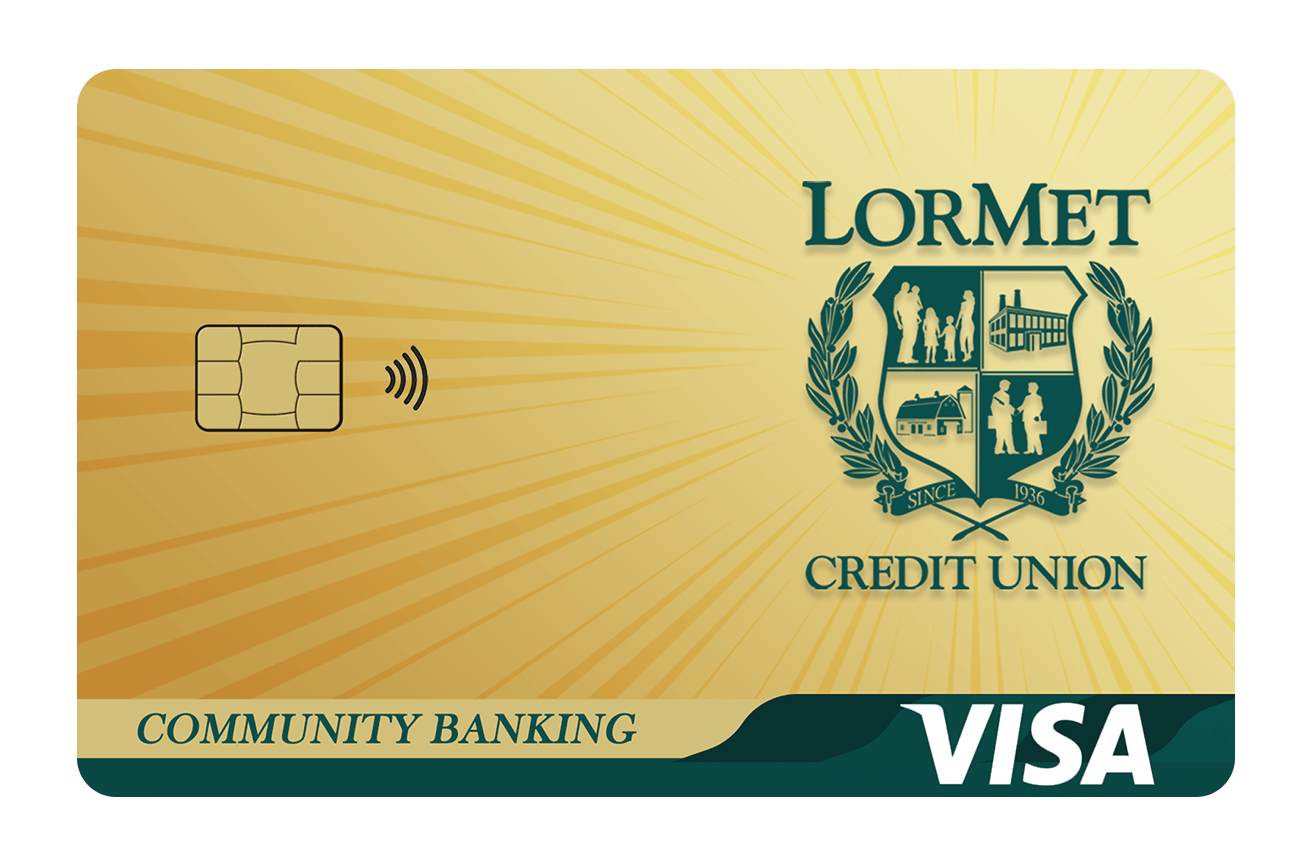

Access your LorMet Visa® Credit Card balance and transactions online anytime. Set up custom alerts by text message1 or e-mail to safeguard and manage your account. You can also enroll in paperless electronic account statements and make payments.
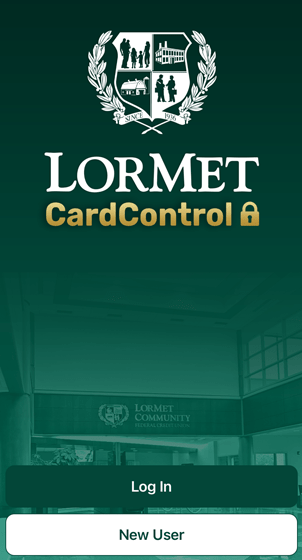

Real-time alerts keep you informed when your card is used or declined.

Block purchases1 and ATM withdrawals at any time.

Create low balance alerts and select notifications based on category or spending limit.

Track your spending by month and merchant type using the new Spending Insights feature.
View our Mobile Privacy Policy HERE
Q: Which LorMet cards can be used with LorMet CardControl?
A: The LorMet Debit Mastercard® and LorMet Visa Credit Card® can both be managed with the LorMet CardControl app. Gift/travel/reloadable cards, and ATM-only cards cannot be used with LorMet CardControl.
Q: What happens if my debit card is lost/stolen?
A: Contact us right away if your debit card is lost or stolen. After you receive a replacement card, you must add this new card to your LorMet CardControl account via Menu > Add Card.
Q: I can’t remember my password for LorMet CardControl. What do I do?
A: On the login page of the LorMet CardControl app, tap Forgot Password? below the Login button. Enter your LorMet CardControl username and click OK. You will be emailed one-time security token. This token is only good for 15 minutes. Enter your username, this token, and then create a new password.
Q: Does LorMet CardControl replace the LorMet mobile banking app?
A: LorMet CardControl allows you to manage your debit or credit card only. It does not provide transfers, bill pay, mobile deposit, or complete transaction history for your accounts. The LorMet mobile app should continue to be your on-the-go connection to your LorMet accounts and loans.
Q: My SSN isn’t being accepted during registration. What do I do?
A: Our system requires that you enter the last 4-digit of the Social Security Number of the primary LorMet account holder. If you are registering your debit card as a joint member on the account, you must use the primary member’s information during registration.
Q: Can I register more than one card?
A: Yes, if you have all the required card information. If you have a card on more than one LorMet account, you can add each card to your single LorMet CardControl account.
Q: I set a $50 spending limit, but my card is being declined at the gas station. Why?
A: Some gas stations preauthorize your card for an amount that may be larger than the actual transaction amount. If you remove your spending limit, your purchase should authorize normally. You may restore your spending limit after this purchase.
Q: What happens if I try to make a purchase online?
A: Location-based controls impact card-present transactions. Your online purchases will not be limited by your location or region controls.
Q: Will my automatic recurring payment (e.g. subscription, membership fee) stop?
A: No. Previously authorized recurring payments will continue to occur normally. To stop a recurring payment, contact that company or merchant.
Q: What is the range of My Location?
A: My Location controls check to make sure the merchant location is within 5-mile radius of the device set as primary within LorMet CardControl.
Q: Why didn’t I get an alert when my balance fell below my limit?
A: LorMet CardControl only updates your account balances when you log into the LorMet CardControl app or when you tap refresh while using the app. If the balance has fallen below the threshold you have set, the alert is only triggered when you are using the LorMet CardControl app.
Q: Can I receive LorMet CardControl App alerts via text message or email?
A: No. LorMet CardControl alerts are sent via push notification to the app on your phone. These alerts also display under Messages in the LorMet CardControl app.
The MoneyPass ATM Network gives LorMet members convenient surcharge-free access to over 40,000 ATMs coast-to-coast. Even deposit to your LorMet Savings or Checking Account!
Look for the MoneyPass logo at the ATM to avoid paying a surcharge.
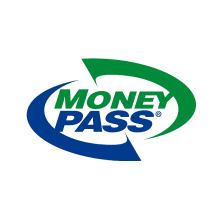
We are constantly monitoring your LorMet accounts for fraud using EnFact Fraud Detection. You may receive a call or text to verify your transactions.
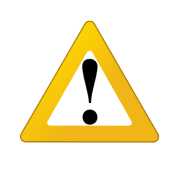


You are leaving LorMet Community Federal Credit Union’s website. LorMet’s privacy and security policies do not apply to the proceeding site and LorMet Community Federal Credit Union is not responsible for the product, service, or overall content of the proceeding site, and the proceeding site’s privacy and security policies may differ from those practiced by LorMet Credit Union. Please read the proceeding site’s privacy and security policies before disclosing any non-public information.